If so, you can convert your existing Facebook or Twitter account to Social!***
Replace Twitter | Replace Facebook
Click on the link above for whichever social media service you want to replace on your iPhone or iPad. From there you can select that little sharing icon that looks like this:
 ). From there, simply name the bookmark the same as your favorite social media application and Bob is literally your uncle*.
). From there, simply name the bookmark the same as your favorite social media application and Bob is literally your uncle*.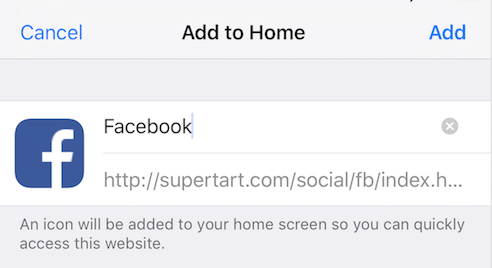
Then you can make your own decision about deleting Facebook or Twitter from your own phone or iPad if you want to make a wholehearted commitment to Social! or not. But your life will probably be 1,000% better if you do**!
If you need a more detailed walk-through of how to install Social! as your new replacement social media platform, read more:
Step-by-Step to Replace Twitter | Step-by-Step to Replace Facebook